Ranger manager configure
My personal ranger config
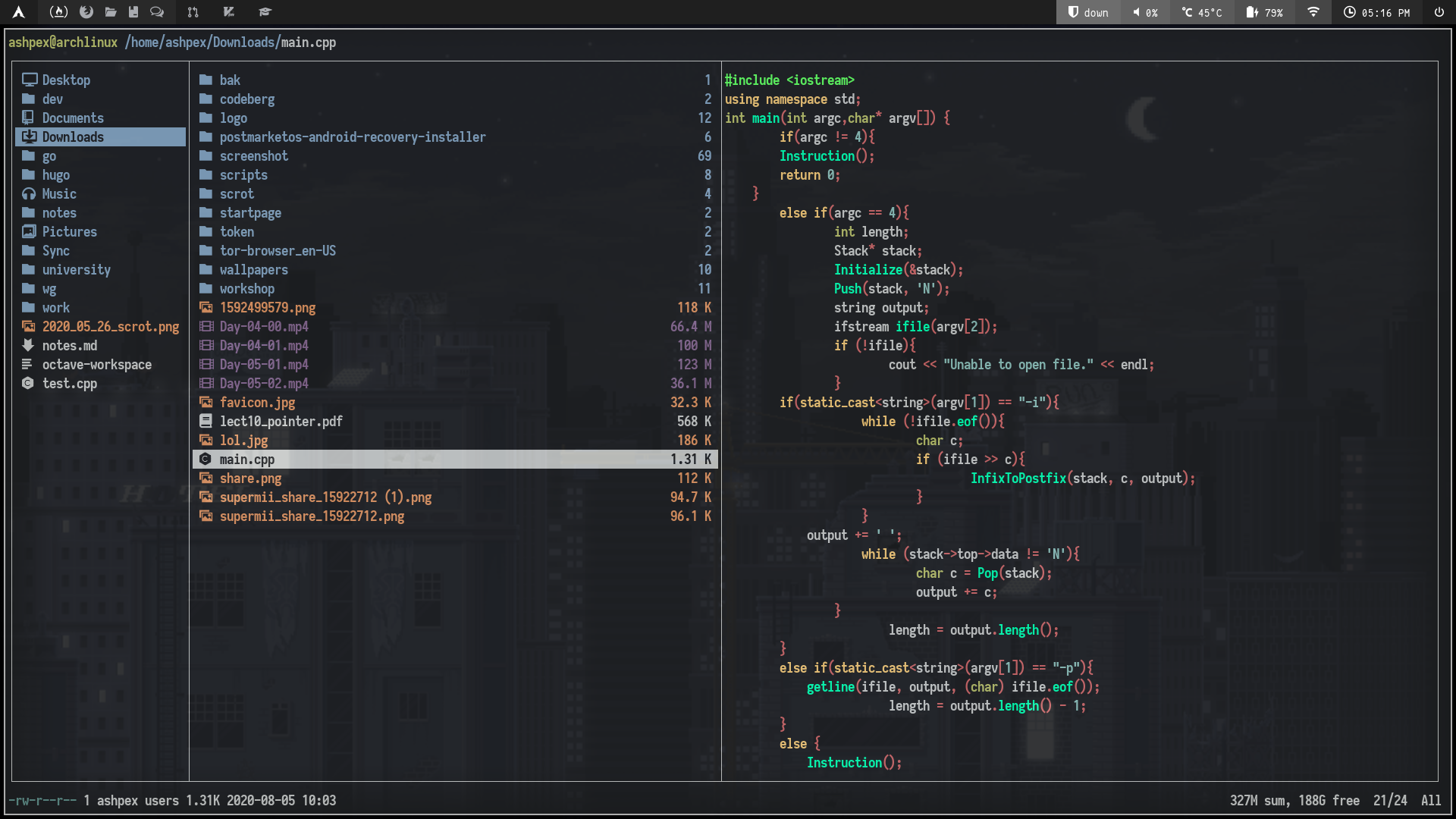
Contents
Warning
This article was last updated on 2022-04-10, the content may be out of date.
This is my personal config for the ranger file manager. Some basic information:
| OS | Arch Linux |
|---|---|
| Font | Iosevka 14 |
| Terminal | Termite |
| WM | i3 |
Ranger icons
Install
- First install a nerd font which can be found here: https://github.com/ryanoasis/nerd-fonts. After that, run the following command:
|
|
Then execute the following:
|
|
Configure spacing between icon and text:
In ~/.config/ranger/plugins/ranger_devicons, edit the following file __init__.py:
|
|
In line return devicon(file) + ' ' + file.relative_path, add or delete spaces in ' ' to adjust the spacing between the icons and your file/folder name.
Add syntax highlighting preview
Just install highlight package:
- Arch:
|
|
- Ubuntu:
|
|
Then reopen ranger.
Ranger configures highlighting in scope.sh. To use a specific theme, the HIGHLIGHT_STYLE variable should be set, for example: export HIGHLIGHT_STYLE=clarity.
Image preview
First, install python-ueberzug-git from aur by running this command:
|
|
In your ranger config file (~/.config/ranger/rc.conf), add this line:
set preview_images_method ueberzug
File management
| Shortcuts | Description |
|---|---|
H |
Show hidden files and folders. |
r |
Open with <APPLICATION>. |
D |
Delete the marked file or the selected files. |
<Space> |
Selects the current file/folder. |
v |
Marks all files and folders in the current directory. |
a |
Edit the name of the file/folder by putting the cursor last. |
I |
Edit the name of the file/folder by putting the cursor first. |
cw |
Change the name of the file/folder. |
o |
Sort current directory.oa to sort by time. osto sort by name size and so on. |
'<LETTER> |
Jump to bookmark. |
m<LETTER> |
Bookmarks the current directory. |
:bulkrename |
Lets you bulk rename the selected files and folders by using your $EDITOR. |