Arch Linux Installation
Arch gang rise up
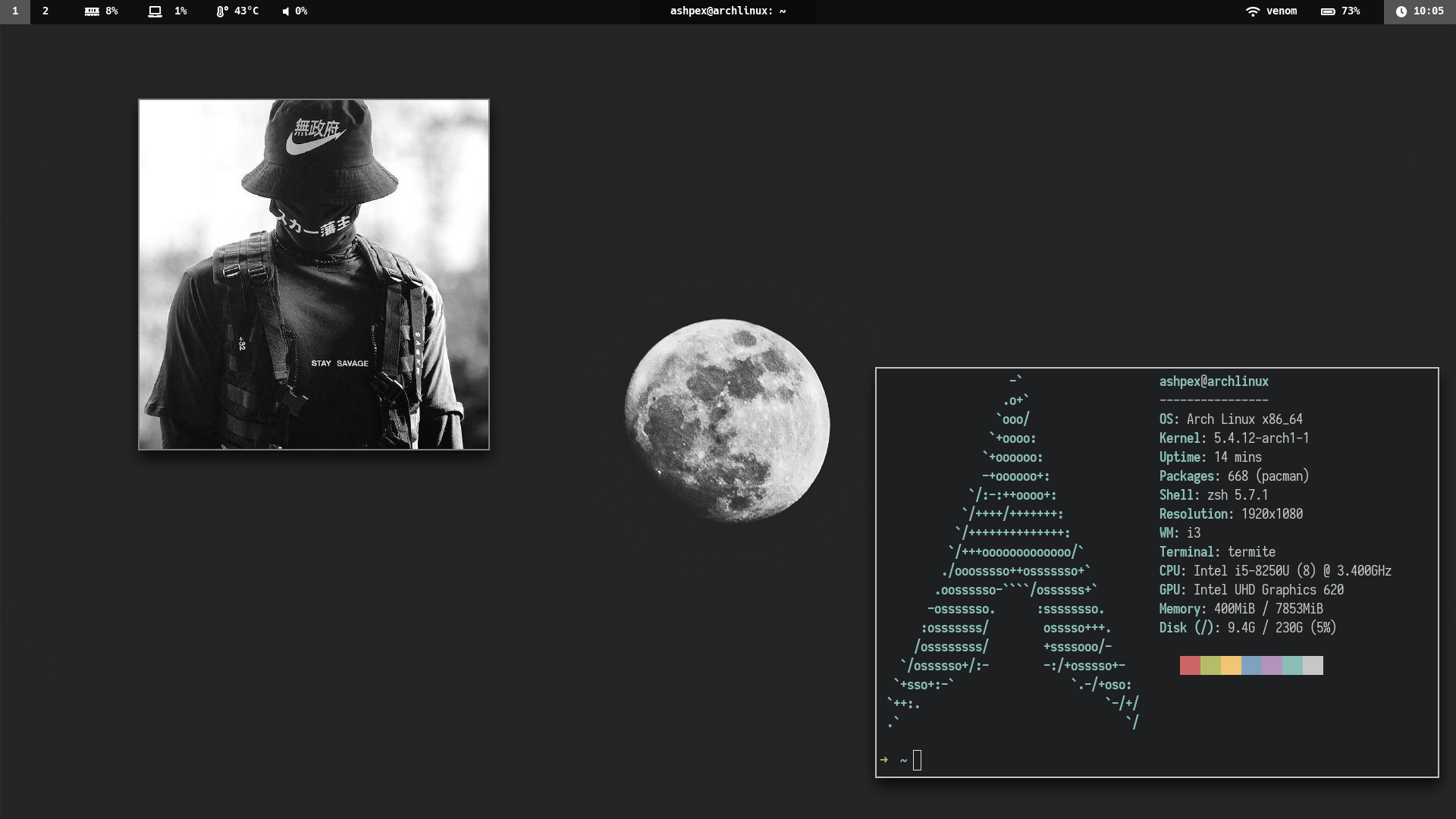
Why?
As you can notice, there are various tutorials in the net for the keyword “Arch installation”. As an Arch user, I will recommmend you to take a look at the Arch wiki for such an installation progess instead. So what is the purpose of this post? You may ask.
First of all, this post serves as a snippset for my arch installation. I don’t want to forget anything esstensial for my daily workflow incase I have to make a complete reinstall. Secondly, as personalized as this installation guide may seems, it may help new users in some ways.
Now let’s get started:
/dev/nvme0n1 should be replaced with /dev/sda depending on different hardware.Setting up
Setting up network
|
|
Disks partition
|
|
| Partitions | Space | Type | Lable |
|---|---|---|---|
| /dev/nvme0n1p1 | 512M | ef00 | boot |
| /dev/nvme0n1p2 | 4G | 8200 | swap |
| /dev/nvme0n1p3 | remaining | 8300 | system |
Format partitions
1. EFI partition
|
|
2. Activate swap
|
|
3. System partition
|
|
Mount and setting up
|
|
Installation
Select mirror
|
|
Place your host of choice on top:
|
|
Install base system
|
|
Chroot into system: setting up timezone, passwd,…
|
|
or
|
|
Setting up Bootloader
|
|
Setting up wifi
|
|
Install yay
|
|
Enable ntp
|
|
Install DEs or WM.
Gnome
|
|
i3
|
|
|
|
light package to control brightness. It works better than xbacklight and supports Wayland.XFCE
|
|
Conclusion
That’s pretty much the whole installation of your Arch Linux system. You can customize your OS more later such as things like ricing,… The fun has just begun. Here are some screenshots of my machine over time.


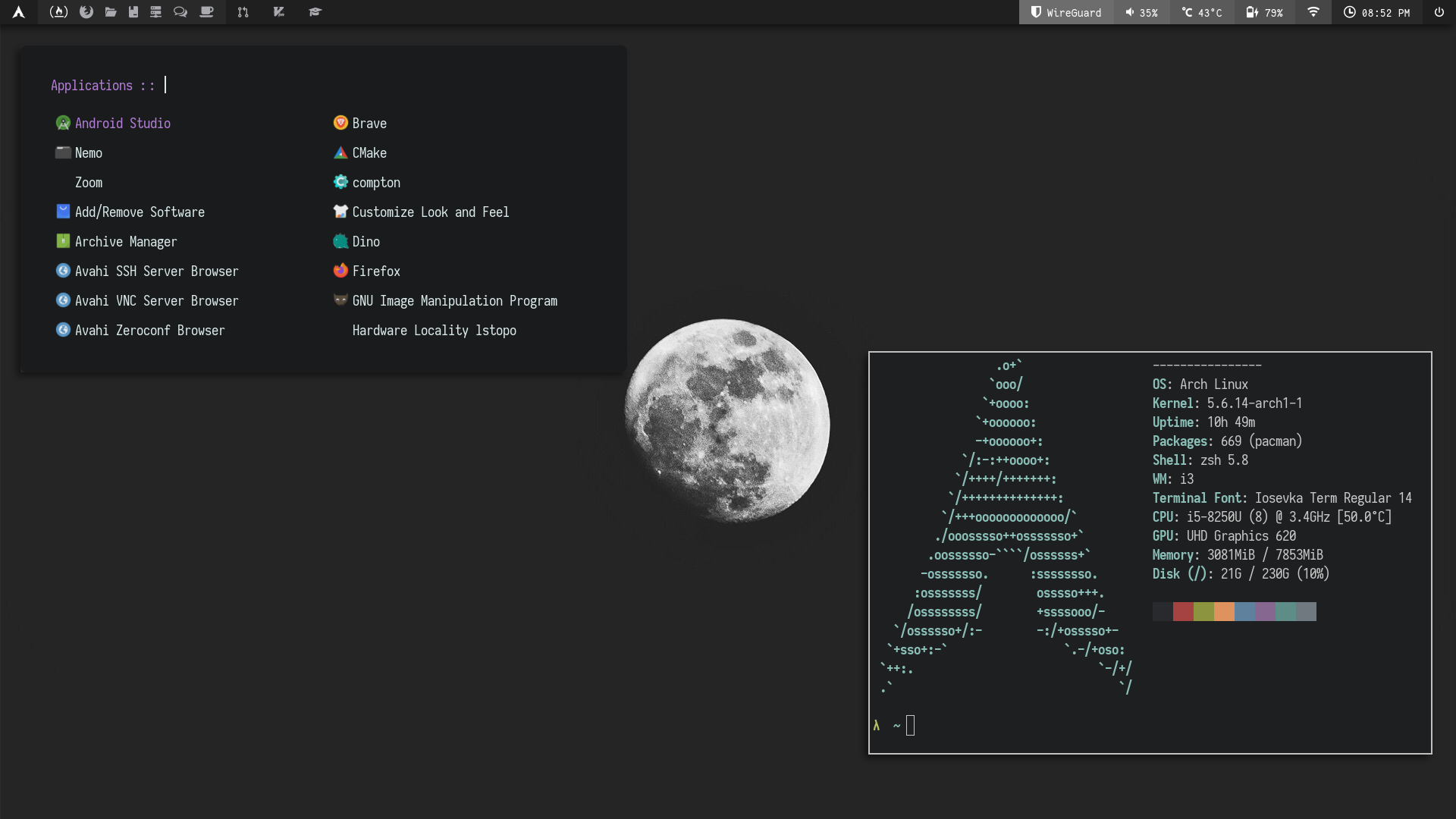
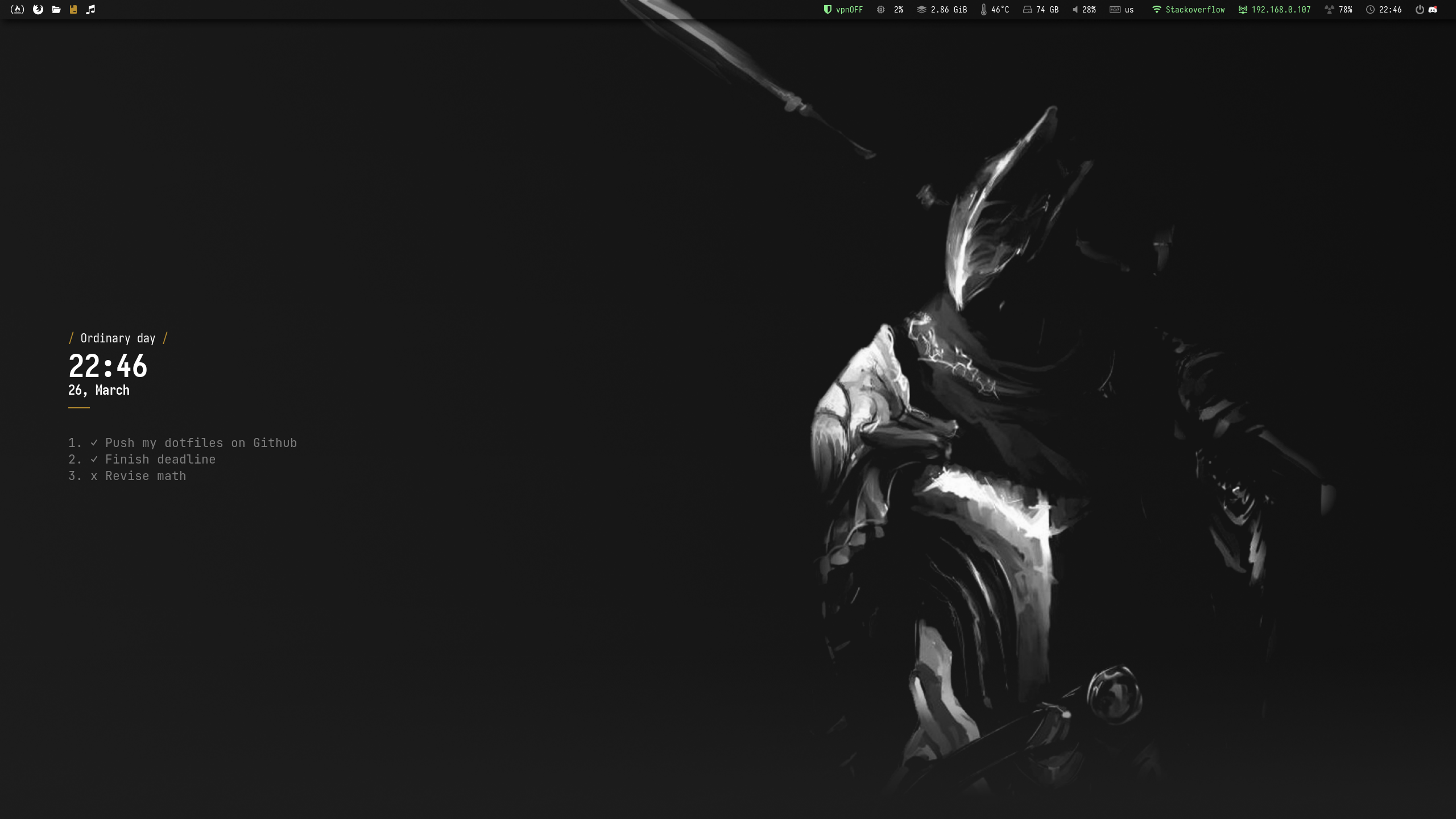
Troubleshooting
Wifi icon 1
Initial Requirements
-
Hosts
Check the configuration of your /etc/hosts file, a valid configuration looks like this:
1#<ip-address> <hostname.domain.org> <hostname> 127.0.0.1 localhost.localdomain yourHostname ::1 localhost.localdomain yourHostname -
Devices
-
You can identify your networking devices like this:
1lspci | grep -i net -
If your device is not listed, it is maybe an usb-device, so try this command:
1lsusb -
With the following command you can check the current state of all your network-devices:
1ip link
Installation of Required tools
-
Install the wpa_supplicant tools
1sudo pacman -S wpa_supplicant -
the wireless tools
1sudo pacman -S wireless_tools -
Install the networkmanager
1sudo pacman -S networkmanager -
Install the network-manager-applet aka nm-applet
1sudo pacman -S network-manager-applet -
Install gnome-keyring
1sudo pacman -S gnome-keyring -
Configuration
-
Make the networkmanager start on boot:
1sudo systemctl enable NetworkManager.service
- Disable dhcpcd
-
Since networkmanager wants to be the one who handles the dhcpcd related stuff, you have to disable and stop dhcpcd:
1 2 3 4$ sudo systemctl disable dhcpcd.service $ sudo systemctl disable dhcpcd@.service $ sudo systemctl stop dhcpcd.service $ sudo systemctl stop dhcpcd@.service
-
Enable wpa_supplicant, if you want to use your wireless connection:
1sudo systemctl enable wpa_supplicant.service -
Add your user to the network group:
1gpasswd -a <USERNAME> network -
Turn off your network interface controllers, in my case eth0 and wlan0:
1 2$ ip link set down eth0 $ ip link set down wlan0
-
Now start wpa_supplicant:
1 2$ ip link set down eth0 $ ip link set down wlan0 -
Now Start the networkmanager:
1sudo systemctl start NetworkManager.service
Finally, you should see the tray-icon on the top bar.
Sudoers 2
Logging as root
|
|
Add another line after this one
|
|
With: (by pressing O, then :X to save)
|
|